Git aliases
Git aliases are a cool feature. With a little config you can power up your Git command line.
Here a few I have configured that make my day-to-day use of Git much nicer.
status⌗
This alias saves me typing a few characters (I’m lazy):
alias.st=git status
I can then save my fingers some effort by writing git st to quickly check the status of repo.
log⌗
I have the following alias configured that I use in place of the standard git log command:
alias.lg1=log --graph --abbrev-commit --decorate --format=format:'%C(bold blue)%h%C(reset) - %C(bold green)(%ar)%C(reset) %C(white)%s%C(reset) %C(dim white)- %an%C(reset)%C(bold yellow)%d%C(reset)' --all
alias.lg2=log --graph --abbrev-commit --decorate --format=format:'%C(bold blue)%h%C(reset) - %C(bold cyan)%aD%C(reset) %C(bold green)(%ar)%C(reset)%C(bold yellow)%d%C(reset)%n'' %C(white)%s%C(reset) %C(dim white)- %an%C(reset)' --all
alias.lg=!git lg1
Running git lg produces the following output which is much nicer than the default:
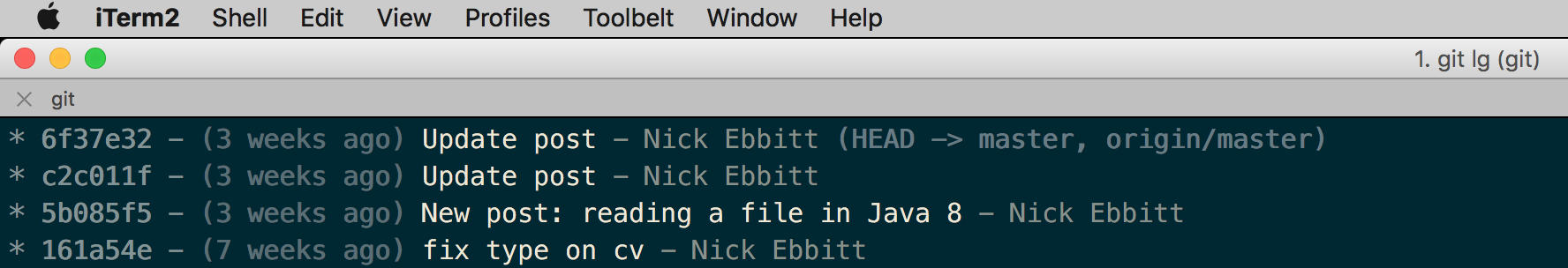
pull & rebase⌗
When developing changes on a local branch, prior to pushing to the remote repo I will generally rebase against master. To achieve this I also need to pull master first. As I do this regularly I’ve wrapped it in the following alias:
alias.prom=pull --rebase origin master
This allows me to simply run git prom to get my branch bang up-to-date.
I’d be interested to hear of any others people are using.